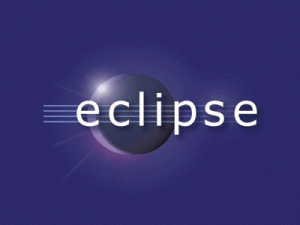0℃
1、Eclipse中创建新类时自动生成注释
windows-->preference
Java-->Code Style-->Code Templates
code-->new Java files
编辑它 ,内容如下
Source code ${filecomment}
${package_declaration}
/**
* 说明
*
* @author 贱八哥
* @version ${date} ${time}
*/
${typecomment}
${type_declaration}
2.Alt+Shift+J 手动插入类的注释时,修改如下:
window -> preferences -> Java -> Code Style -> Code Temp...
eclipse, 开发规范阅读全文